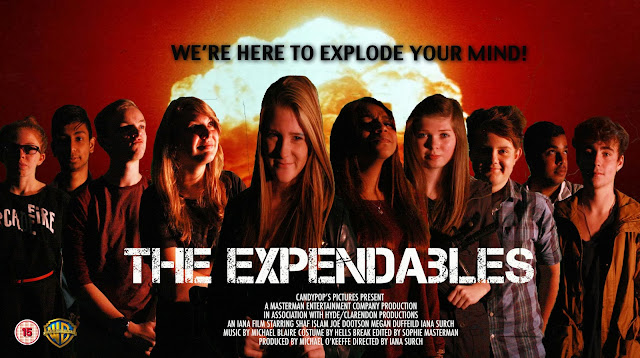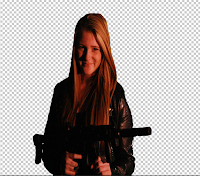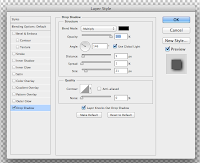My post is going to be about the three different movie posters that I have analysed called "She's the Man", "The Conjuring" and "Mr & Mrs Smith". I have chosen these film posters because of the different categories Comedy, Horror and Action.
The colours that they have used in this movie poster are pink and blue. They have used the stereotypical colours to signify the different genders of the teenager.
In this movie poster the teenage girl and her secret identity have been enlarged and put to the front on the poster to tell the audience that she is the main character and she is here to play no games as she fools the four smaller people that are shown much smaller than this teenage girl that she is a boy.
The props that they have used in this movie poster are a football and a mirror. The girl that is looking at her self in the mirror would show that she in the queen bee, that she might be the popular girl at the school and all the boys fancy her. The boy that is spinning the football on his finger shows the audience that this boy is going to be the sporty guy through out this film, as his top is off this could show you that he might be very big headed about his body.
The title of this movie poster is "The Conjuring" the word conjure mean something appearing from no where unexpectedly as if it was done by magic. This tells the audience that this film will be about the unbelievable.
In the movie poster there is a woman in a rocking chair holding a doll which is staring towards the audience in a dark squared room as if there is no escaping. This shows that this film is going to be able an old woman and her doll. As the title of the film is "The Conjuring" maybe the old woman in the rocking chair might take over the dolls body as she a demonic demand as she cannot escape from this dark room that she is put in.
They have used no tag lines or slogans in this movie poster as the picture talks for it's self. On the top of this movie poster in small writing it tells you this the film is the same directors from Saw and Insidious. This tell the audience that this film will be scary and will have capacities and spiritual demons.
The title of this movie poster is "Mr & Mrs Smith" This automatically tells the audience that this film is going to be about a married couple. The font of this title is sleek to show that the couple are very powerful people.
In this movie poster you see a picture of two people 'husband and wife' leaning on opposite sides as if on a wall.
The husband in this picture is wearing a suit as if to say that he a well thought of man and that he has business to tend to. The prop that he is holding in his hand is a silver gun. This shows you that he could either be a dangerous man or he is a detective.
The wife in this movie poster is wearing a slim fitting black dress with a slit to show off her sexy legs as she is a young elegant woman, which also shows of the small gun that is tighed to her left leg. This shows the audience that this woman could be a dangerous woman and is out for the kill as her facial expressions are fierce as if she's not impressed with what she see's. The small silver gun which is tighed to her left leg tells the audience that the couple maybe against each other or are agents that work together.
Thank you for reading my blog.
I will be back soon.